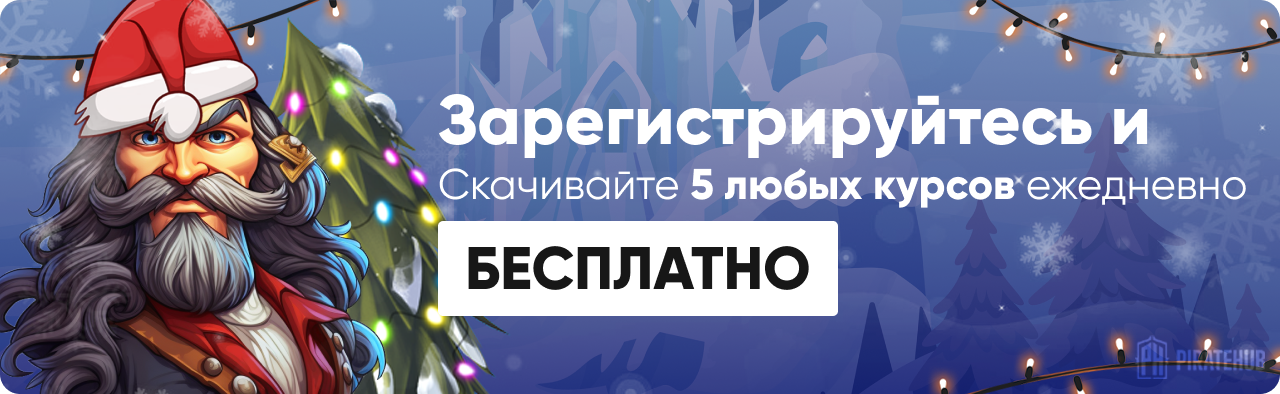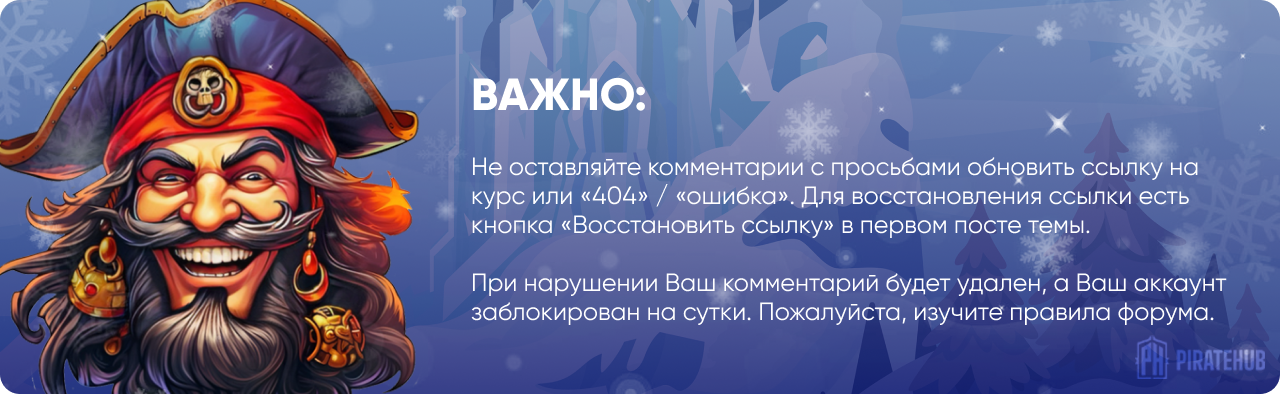- Регистрация
- 27 Авг 2018
- Сообщения
- 39,153
- Реакции
- 611,680
- Тема Автор Вы автор данного материала? |
- #1

Get Programming with Node.js teaches you to write server-side code in JavaScript using Node.js. In 37 fast-paced, fun, and practical lessons, you'll discover how to extend your existing JavaScript skills to write back-end code for your web applications.
Foreword by Kyle Simpson.
Purchase of the print book includes a free eBook in PDF, Kindle, and ePub formats from Manning Publications.
About the Technology
Node.js delivers the speed and reliability you need for ecommerce, social media, and gaming applications. It comes with thousands of prebuilt packages to help you get started immediately. If you want to use JavaScript on the server, Node.js is your choice.
About the Book
Get Programming with Node.js teaches you to build web servers using JavaScript and Node. In this engaging tutorial, you'll work through eight complete projects, from writing the code for your first web server to adding live chat to a web app. Your hands will stay on the keyboard as you explore the most important aspects of the Node development process, including security, database management, authenticating user accounts, and deploying to production. You'll especially appreciate the easy-to-follow discussions, illuminating diagrams, and carefully explained code!
What's inside:
- New features from ES2015 and later
- Writing asynchronous code
- Creating data models
- Debugging JavaScript modules
Written for front-end web developers with intermediate JavaScript skills.
About the Author
Jonathan Wexler is skilled in production-grade, full-stack web development. He's a senior developer with Bloomberg.
Table of Contents
GETTING SET UP
Lesson 0 - Setting up Node.js and the JavaScript engine
Lesson 1 - Configuring your environment
Lesson 2 - Running a Node.js application
UNIT 1 - GETTING STARTED WITH NODE.JS
Lesson 3 - Creating a Node.js module
Lesson 4 - Building a simple web server in Node.js
Lesson 5 - Handling incoming data
Lesson 6 - Writing better routes and serving external files
Lesson 7 - Capstone: Creating your first web application
UNIT 2 - EASIER WEB DEVELOPMENT WITH EXPRESS.JS
Lesson 8 - Setting up an app with Express.js
Lesson 9 - Routing in Express.js
Lesson 10 - Connecting views with templates
Lesson 11 - Configurations and error handling
Lesson 12 - Capstone: Enhancing the Confetti Cuisine site with Express.js
UNIT 3 - CONNECTING TO A DATABASE
Lesson 13 - Setting up a MongoDB database
Lssson 14 - Building models with Mongoose
Lesson 15 - Connecting controllers and models Using promises with Mongoose
Lesson 16 - Capstone: Saving user subscriptions
UNIT 4 - BUILDING A USER MODEL
Lesson 17 - Improving your data models
Lesson 18 - Building the user model
Lesson 19 - Creating and reading your models
Lesson 20 - Updating and deleting your models
Lesson 21 - Capstone: Adding CRUD models to Confetti Cuisine Creating controllers
UNIT 5 - AUTHENTICATING USER ACCOUNTS
Lesson 22 - Adding sessions and flash messages
Lesson 23 - Building a user login and hashing passwords
Lesson 24 - Adding user authentication
Lesson 25 - Capstone: Adding user authentication to Confetti Cuisine
UNIT 6 - BUILDING AN API
Lesson 26 - Adding an API to your application
Lesson 27 - Accessing your API from your application
Lesson 28 - Adding API security
Lesson 29 - Capstone: Implementing an API
UNIT 7 - ADDING CHAT FUNCTIONALITY
Lesson 30 - Working with Socket.io
Lesson 31 - Saving chat messages
Lesson 32 - Adding a chat notification indicator
UNIT 8 - DEPLOYING AND MANAGING CODE IN PRODUCTION
Lesson 33 - Capstone: Adding a chat feature to Confetti Cuisine
Lesson 34 - Deploying your application
Lesson 35 - Managing in production
Lesson 36 - Testing your application
Lesson 37 - Capstone: Deploying Confetti Cuisine
INFORMATION PAGE:
DOWNLOAD: