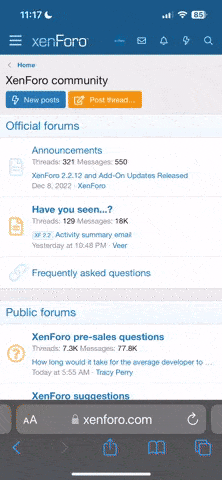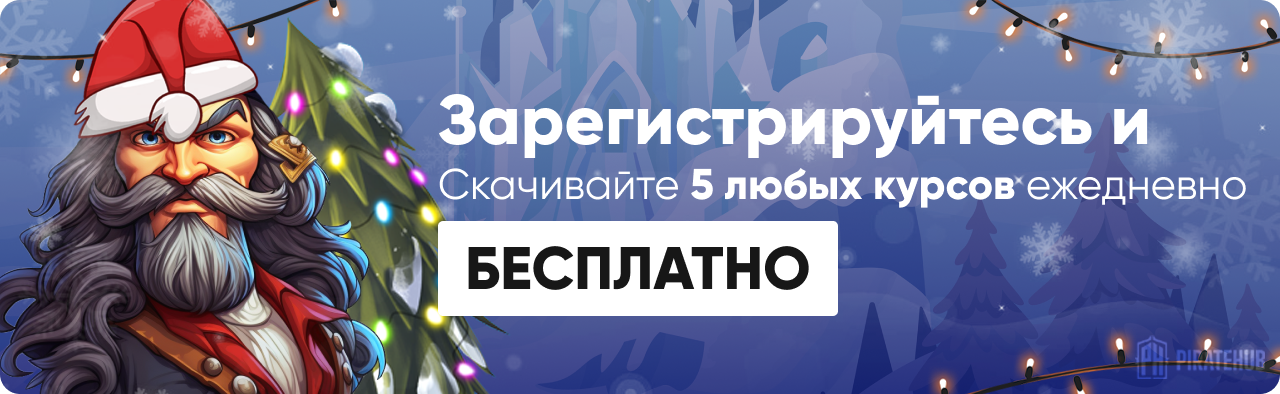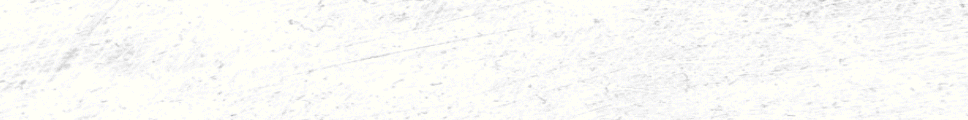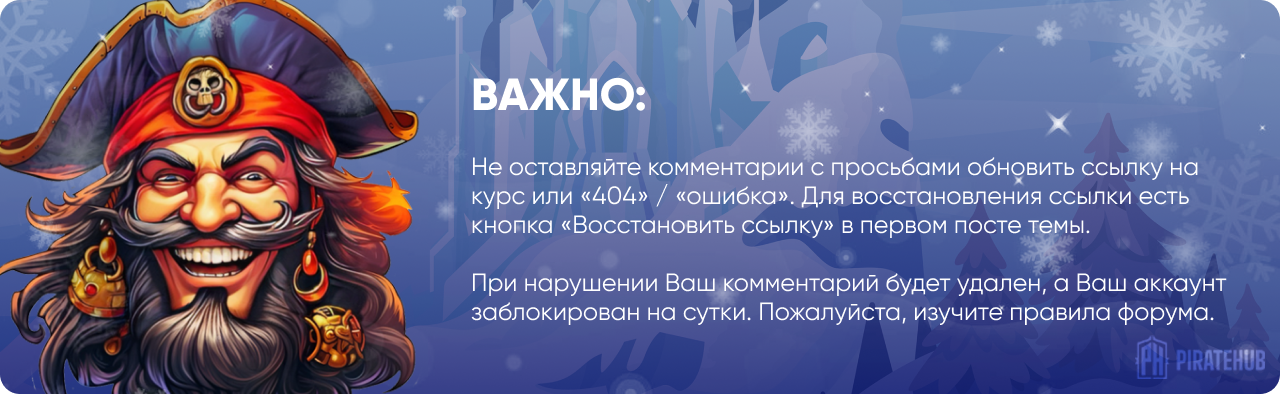- Регистрация
- 27 Авг 2018
- Сообщения
- 38,716
- Реакции
- 583,153
- Тема Автор Вы автор данного материала? |
- #1

Follow along step-by-step to combine more than 20 images bringing this new world to life. Beyond adding people, animals, buildings, and plants to this scene, you will learn advanced techniques for compositing, coloring, blending, actions and brushes.
Build the Background
Learn how to combine multiple photos together, even if they were taken in different locations with different lighting on completely different days.
Add Planets
Learn how to blend and color additional planets into the final image. These same techniques can be applied to just about any composite image you create.
Perfect Color Match
Create the most believable composite image by matching the colors perfectly. Learn how to adjust the colors separately between shadows, mid-tones and highlights to create an accurate and realistic color match.
Increase Depth
Match color and blend the mountains into the background to make them look miles away. Learn about atmosphere and color depth, which are necessary for this look.
Make Perfect Cutouts
Follow along as we teach you each step required to cut out the subjects for this image. Create a custom brush that mimics hair to cut out an animal more easily. Learn the Pen Tool to cut out additional details.
Include Every Fiber
Learn how to add details to your composite images that will make a huge difference. Watch how to capture every detail perfectly, including the fibers on his clothes.
Change the Composition
Take control and change your scene while you build it. Choose the story to tell and relocate the subjects to fit however feels right. Learn best practices for keeping the scene looking natural no matter how you want to build it.
Create Multiple Variations
Give your scene the appearance of increased scale and depth by using multiple variations of the same subject. For this tutorial, we photograph the same subject in the studio making different poses that apply to different areas of the background.
Create a Fantasy World
We combine multiple images together to make one cohesive world for our subject to live in.
3D Lighting Diagram Video
Learn how to balance a room’s ambient light with strobe light to create an image with more emphases on the subject. The included 3D Lighting Diagram Video explains all of the lighting and camera angles in detail so you can recreate this look easily.
Phlearn Custom Brush
Get the job done better and faster by using the right tools. Use the included Phlearn Custom Photoshop Brush to blend layers together seamlessly and even do light retouching. Once the brush is loaded into Photoshop, it’s yours forever and can be used on any image.
Remove Distractions
Refine your images by removing unwanted distractions. Master multiple techniques that will allow you to remove literally anything leaving only the focal points you decide.
SALES PAGE:
DOWNLOAD: