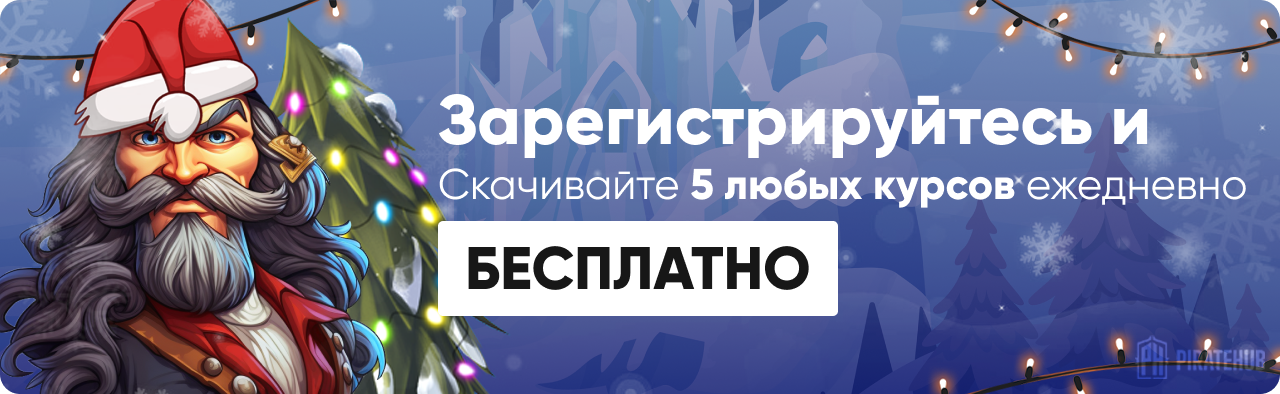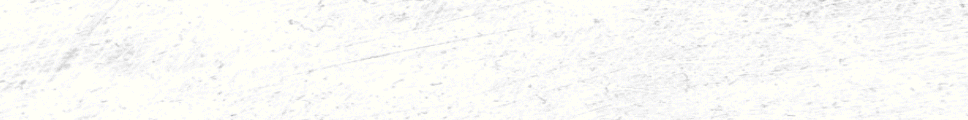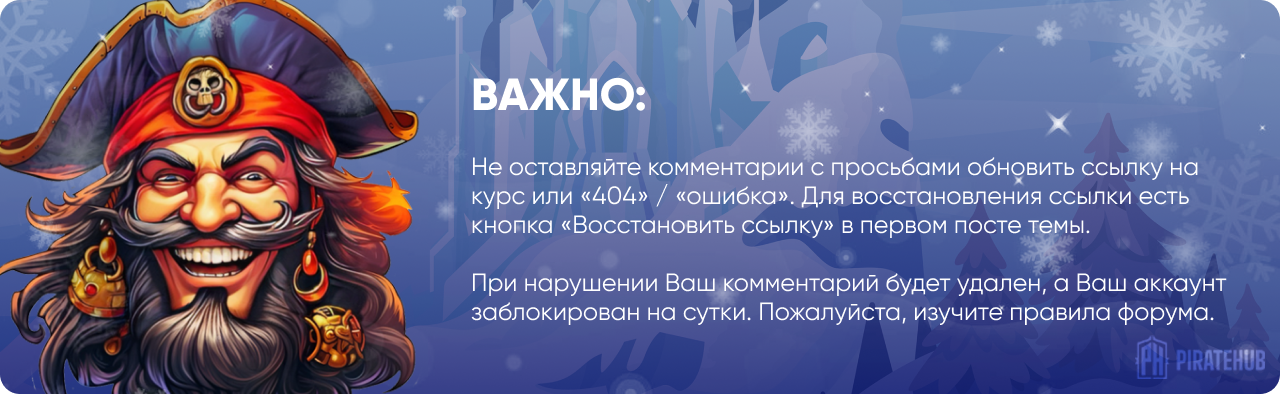- Регистрация
- 27 Авг 2018
- Сообщения
- 38,732
- Реакции
- 585,401
- Тема Автор Вы автор данного материала? |
- #1

Composite a Group Photo
It can be hard to get everyone looking their best in a group photo. Learn how to photograph your subjects separately and then choose the best images to composite together into the perfect group shot.
Smart Objects, Smart Edit
Composites involve working with a lot of different pieces, which can make workflow frustrating and create huge files. Learn how to simplify workflow and reduce file size by using different types of smart objects.
Create Special FX
Photoshop gives you the ability to enhance the “wow” factor of your photos. Learn how to add lighting and color effects to your images to make them stand out from the crowd!
Photo Shoots, Explained
Go behind the scenes into each photo shoot and learn the details of how these images are captured.
Gods of the Nile
Join Aaron on set as he creates themed images with Shea Coulee and Naomi Smalls. Then see everything come together in Photoshop with some compositing, retouching, and creative effects.
Frequency Separation
Retouching involves removing blemishes and smoothing skin, but that can make skin look like plastic. Many techniques destroy skin texture in the process of smoothing skin. Use the included Frequency Separation Action to make skin perfect and keep detail at the same time!
Portrait Compositing
It can be difficult to capture the perfect portrait in one frame. Often times there will be elements you want to change. Learn how to combine multiple portraits together to create stunning images.
Learn Continuous & Strobe Lighting
A photographer has many tools at their disposal, and the more you learn how to use, the more options you have. Creativity can flow freely when you are unrestricted by gear or technique. Learn how to combine multiple types of light sources to create stunning lighting effects.
SALES PAGE:
DOWNLOAD: