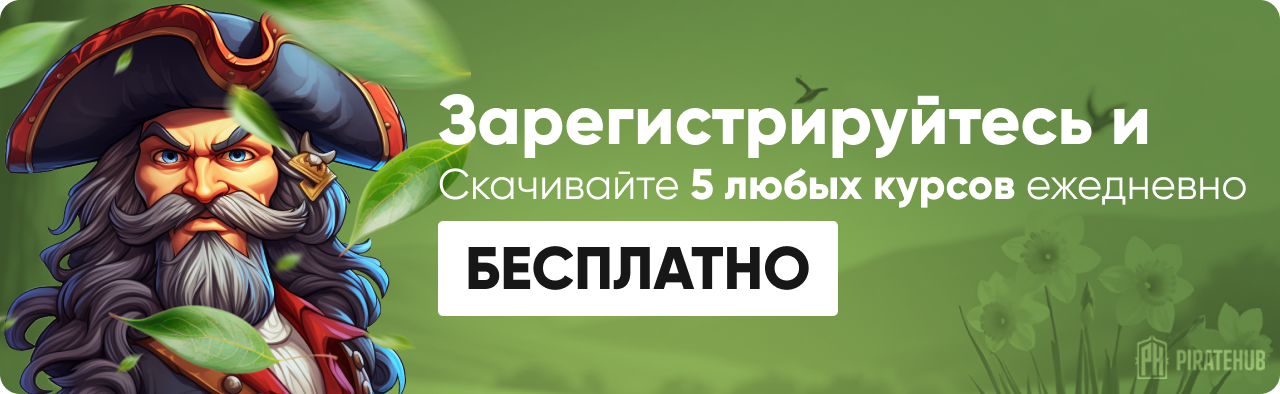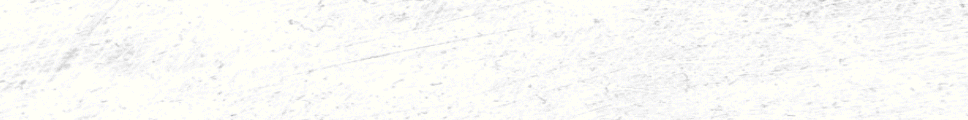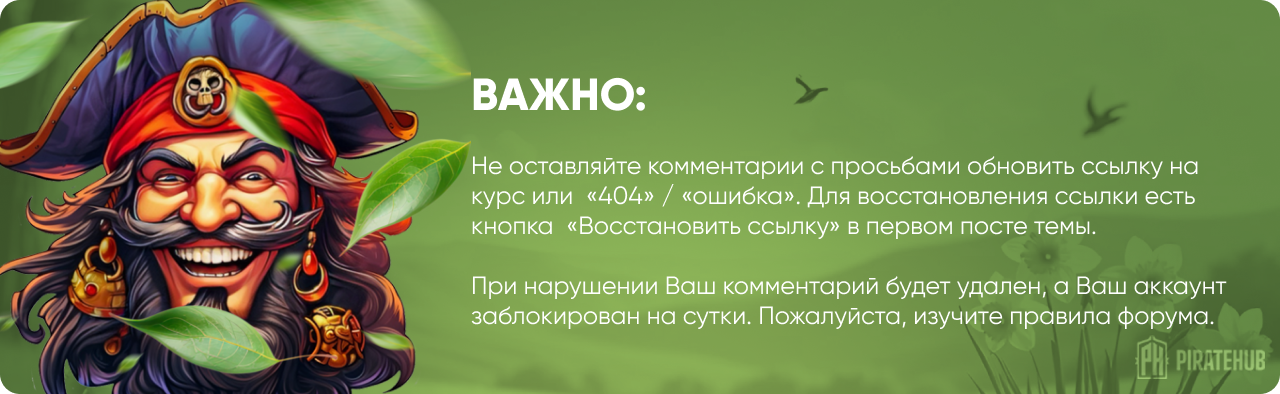Alisa321
Premium Lite
- Тема Автор Вы автор данного материала? |
- #1
Голосов: 0
Kiss on billions on EURUSD
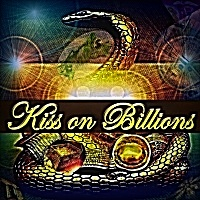
Робот из топ MQL5 Kiss on billions on EURUSD без привязки
The provided robot is a result of several years of trading and research on thousands of strategies, various indicators of forecasting, aimed at creating the science of online trading engineering. By combining several strategies and algorithms in this robot, at changing each tick price, with the utmost precision and speed, whatever a trader needs, the robot gives it a fraction of a second.
The important advantage of this EA is that you can start to trade with $ 300 Minimum initial Deposit. And the robot can support your manual transactions on EURUSD.
Operations
This robot manages your account by focusing on the following 4 processes:
1. Activities before doing a transaction (sell\buy)
These measures include capital management and setting new deposits when the number of positions is zero. Then forecast and find the trend and check the transaction in changing any tick price, then determine the number and volume of orders.
2. Activities to open a transaction
Activities related to managing orders place.
3. Activities after transaction to protect transactions and achieve profitability as much as possible
These activities are in two parts of the reverse trading and trailing stops, which combine several strategies and special mathematical formulas to follow the current price by the trailing stops.
4. Activities associated with exit from the market or ending transactions
The measures are related to the methods to exit the market. In the first case, the total transaction profit is reached at the optimal point, in the second, the elimination of trades that are in any case disadvantaged, such as a mismatch in forecasting or the news that changes market atmosphere. When your balance reaches a certain point,the robot eliminates these positions in small Parts (Position Close Partial) from the place of profit, not Deposit.

Parameters
SYMBOL: EURUSD
Because each Symbol according to its own customers and their tendencies, hours of their presence and other variables create own movement patterns.
So, in the near future, after researching on the other Symbol’s market, I will launch robots based on each Symbol.
ACCOUNT LEVERAGE: 1:100
ACCOUNT (Stop Out): 50% or less
ACCOUNT TYPE: Real account
ACCOUNT MODE: Hedging account
Take Profit: Automatically
Stop Loss: Automatically
LOT size: Automatically
Trailing Stop: Automatically
Chart Time Frame: All Time Frame
Profit: over $17.5 billion with $ 300 initial Deposit: These results based on the strategy tester and historical data(See the Rules of Using the Market Service )
Fully automated trading EA/ROBOT
Manual trading: Enable
The third and fourth processes of robot will cover your manual deals.
My recommendation is to use this feature for during 3 star or High Volatility Expected News.
Note !
Though, it has been thought about all the probabilities of failure.
But users should use the robot to comply with the requirement of continuous presence in the market.
Control the following continual and daily:
1. This robot has just been created for trading on the EURUSD.
2 . Check out and read carefully and thoroughly Overview, updates/What's new, screenshots and comments of this EA.
3. Do not close open positions manually.
4. Enter the number 1 in the parameter " Dtnoo".
5. Before decrease or increase of your deposit, Disabled the Auto Trading mode (Ctrl+E), Shutdown MT5 Software.
After decrease or increase of your deposit Turn on MT5 Software, Enabled the Auto Trading mode (Ctrl+E).
The robot will now return to its normal state.
6. Read the latest robot usage instructions in the comments section #182 to#187.
7.Please download the full data and update all time frames and ticks from Show Symbol list (Ctrl+U), If you do not do this, the deal will not take place or deals are canceled. 8. Contact me if you have any problems.
Testing the robot/EA:
To test the robot, be sure to use the MetaQuotes Demo account data (every tick)
Because Real Account tick price data are diverse in different brokers.
Note that the settings in the relevant screenshot image should be entered carefully.
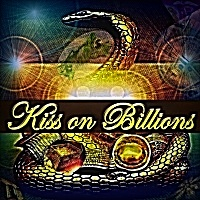
Робот из топ MQL5 Kiss on billions on EURUSD без привязки
The provided robot is a result of several years of trading and research on thousands of strategies, various indicators of forecasting, aimed at creating the science of online trading engineering. By combining several strategies and algorithms in this robot, at changing each tick price, with the utmost precision and speed, whatever a trader needs, the robot gives it a fraction of a second.
The important advantage of this EA is that you can start to trade with $ 300 Minimum initial Deposit. And the robot can support your manual transactions on EURUSD.
Operations
This robot manages your account by focusing on the following 4 processes:
1. Activities before doing a transaction (sell\buy)
These measures include capital management and setting new deposits when the number of positions is zero. Then forecast and find the trend and check the transaction in changing any tick price, then determine the number and volume of orders.
2. Activities to open a transaction
Activities related to managing orders place.
3. Activities after transaction to protect transactions and achieve profitability as much as possible
These activities are in two parts of the reverse trading and trailing stops, which combine several strategies and special mathematical formulas to follow the current price by the trailing stops.
4. Activities associated with exit from the market or ending transactions
The measures are related to the methods to exit the market. In the first case, the total transaction profit is reached at the optimal point, in the second, the elimination of trades that are in any case disadvantaged, such as a mismatch in forecasting or the news that changes market atmosphere. When your balance reaches a certain point,the robot eliminates these positions in small Parts (Position Close Partial) from the place of profit, not Deposit.

Parameters
SYMBOL: EURUSD
Because each Symbol according to its own customers and their tendencies, hours of their presence and other variables create own movement patterns.
So, in the near future, after researching on the other Symbol’s market, I will launch robots based on each Symbol.
ACCOUNT LEVERAGE: 1:100
ACCOUNT (Stop Out): 50% or less
ACCOUNT TYPE: Real account
ACCOUNT MODE: Hedging account
Take Profit: Automatically
Stop Loss: Automatically
LOT size: Automatically
Trailing Stop: Automatically
Chart Time Frame: All Time Frame
Profit: over $17.5 billion with $ 300 initial Deposit: These results based on the strategy tester and historical data(See the Rules of Using the Market Service )
Fully automated trading EA/ROBOT
Manual trading: Enable
The third and fourth processes of robot will cover your manual deals.
My recommendation is to use this feature for during 3 star or High Volatility Expected News.
Note !
Though, it has been thought about all the probabilities of failure.
But users should use the robot to comply with the requirement of continuous presence in the market.
Control the following continual and daily:
1. This robot has just been created for trading on the EURUSD.
2 . Check out and read carefully and thoroughly Overview, updates/What's new, screenshots and comments of this EA.
3. Do not close open positions manually.
4. Enter the number 1 in the parameter " Dtnoo".
5. Before decrease or increase of your deposit, Disabled the Auto Trading mode (Ctrl+E), Shutdown MT5 Software.
After decrease or increase of your deposit Turn on MT5 Software, Enabled the Auto Trading mode (Ctrl+E).
The robot will now return to its normal state.
6. Read the latest robot usage instructions in the comments section #182 to#187.
7.Please download the full data and update all time frames and ticks from Show Symbol list (Ctrl+U), If you do not do this, the deal will not take place or deals are canceled. 8. Contact me if you have any problems.
Testing the robot/EA:
To test the robot, be sure to use the MetaQuotes Demo account data (every tick)
Because Real Account tick price data are diverse in different brokers.
Note that the settings in the relevant screenshot image should be entered carefully.