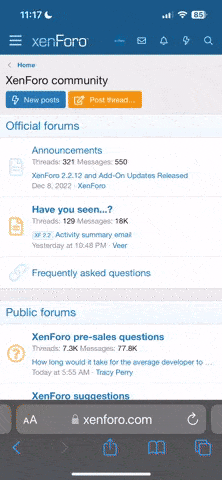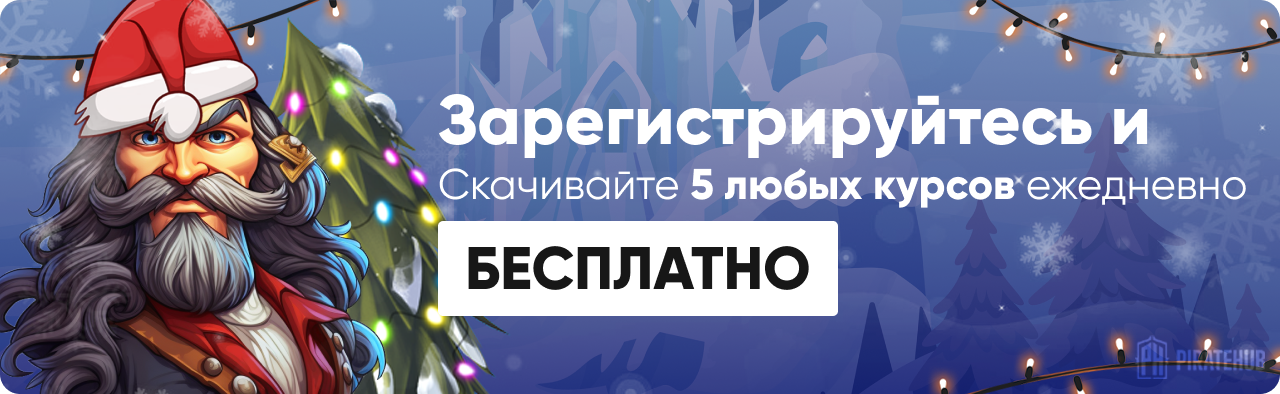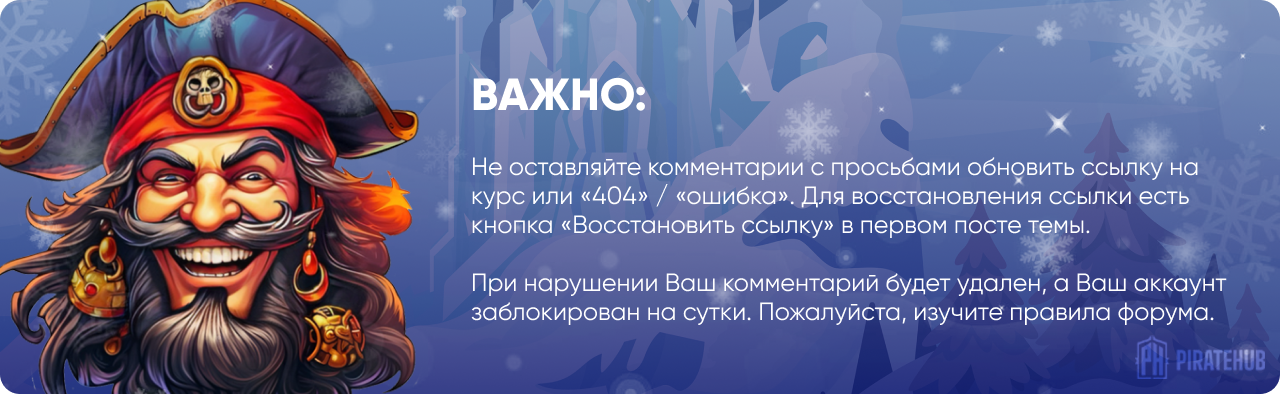- Регистрация
- 27 Авг 2018
- Сообщения
- 38,716
- Реакции
- 582,655
- Тема Автор Вы автор данного материала? |
- #1
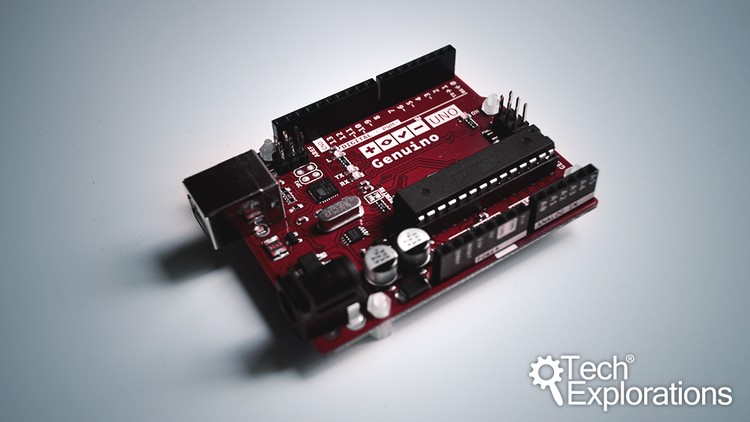
- Use communications technologies like Wifi, BLE, and radio
- Use servo, DC and stepper motors with various controllers
- Use LCD, OLED and TFT screens with buttons and touch interfacese
- Store data in external storage like SD Cards and EEPROM
- Optimise a sketch to minimise memory footprint, reduce power consumption and increase performance
- Control large loads like relays and lights
- Improve button reliability with hardware debouncing
- Much more, please see curriculum for a full listing
- You have a basic understanding of the Arduino
- A copy of the Arduino IDE
- You can write simple sketches
- You can create small circuits on a breadboard
- Basic tools, like a multimeter, a breadboard, wires, an Arduino Uno board, etc (a list of required tools and parts is available in the first section of the course, free to access)
Welcome to Tech Explorations Arduino Step by Step Getting Serious, where you will extend your knowledge of Arduino components and techniques and build up new skills in the largest, and the most comprehensive course on the Web!
Arduino is the world's favorite electronics learning and prototyping platform. Millions of people from around the world use it to learn electronics, engineering, programming, and create amazing things, from greenhouse controllers to tree climbing robots remotely controlled lawnmowers.
It is a gateway to a career in engineering, a tool for Science, Technology, Engineering, and Mathematics education, a vehicle for artistic and creative expression.
The course is split into 40 sections and over 250 lectures spanning more than 30 hours of video content.
In each section, you will learn a specific topic.
Each topic contains:
- multiple examples of code
- wiring schematics
- demonstrations of a completed circuit
- alternative scenarios
Students have access to:
- The course repository, which contains all of the sketch code, wiring schematics and external resource links, which Peter keep up-to-date and correct
- The course discussion Forum, where you can ask questions. Peter monitors this Forum regularly and responds to your questions
- The Tech Explorations Makers Club private Facebook group where students can discuss their gadget ideas. Use this group to ask questions that don't fit within the context of the course, discuss your projects or help others
- 24 hours of brand new video content
- 12 hours of retouched video content (which I will be replacing in regular intervals with brand new content)
- 42 sections with totally reorganised content
- More than 280 lectures (and counting)
- Over 100 new and updated sketches (and counting)
- Over 50 new circuit schematics (and counting)
- New course repository, reorganised so that sketches, schematics and lecture external resources are easy to find (access everything at one place)
- Advanced environment, motion, position and GPS sensors.
- New ways to receive input from the user with keypads, potentiometers, and encoders.
- New ways to provide feedback to the user, with color screens, complete with a touch-sensitive surface!
- Awesome ways to configure LEDs, monochrome or color.
- Use matrix or LED strips, display text, graphics, and animation.
- Create motion with various kinds of motors and controllers.
- Networking with Ethernet and Wifi. Communications with Bluetooth, Bluetooth Low Energy,
- Communications with highly-reliable packet-based radio, and simple, ultra low-cost radio for less critical applications
- Multiplying your Arduino's ability to control external devices with shift registers and port expanders.
- Much, much more (for a full list, please look at the course curriculum)
Apart from a basic understanding of the Arduino, a student of this course must be willing to work hard. You can't learn serious skills without serious work. There are a lot of courses out there that promise you a fun and easy learning experience. This is not one of them. I promise you a lot of hard work ahead.
What about tools and parts?
Other than a few essential tools and parts that you can learn about in the first section of the course (which is free to watch) I only ask that you come with an appetite to learn and a willingness to work hard. The course features a large variety of parts, but you don't need (and you shouldn't) get them all to begin learning. In fact, getting all of these parts too early is not a good idea! Watch the free lecture to understand why in the first section of this course.
Should you join right now?
Watch the free lectures in the first section of this course before you choose to join. They contain valuable information that will help you decide if this is the right course for you.
I look forward to learning with you!
Who this course is for
- Teachers who want Arduino resources for their classroom
- Maker space coordinators who are need an online resource for their members
- Arduino makers that wish to improve their skills and knowledge
DOWNLOAD: