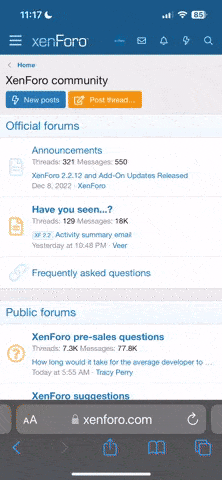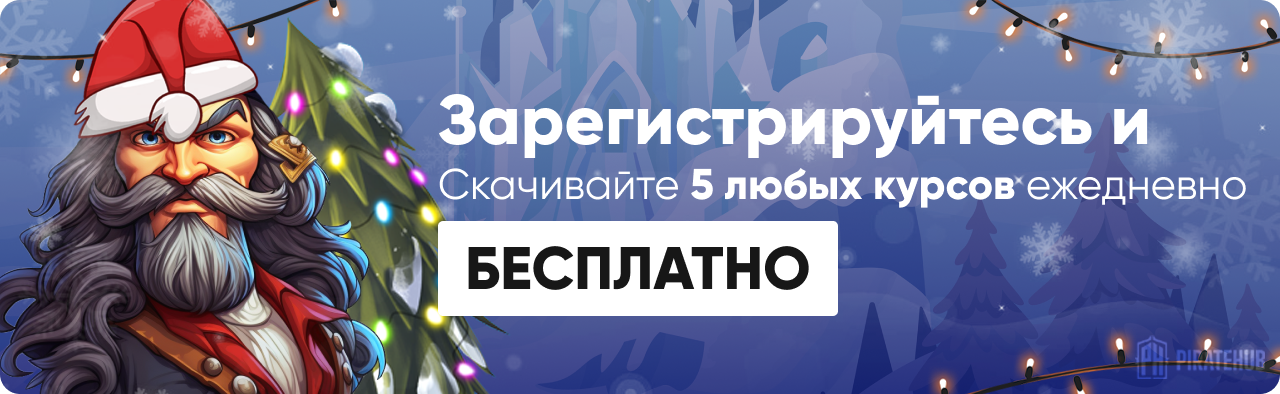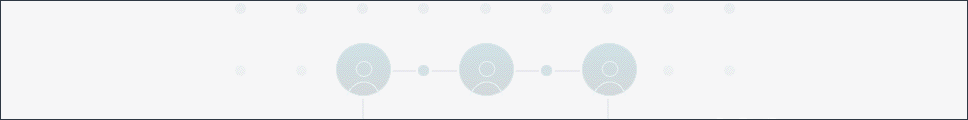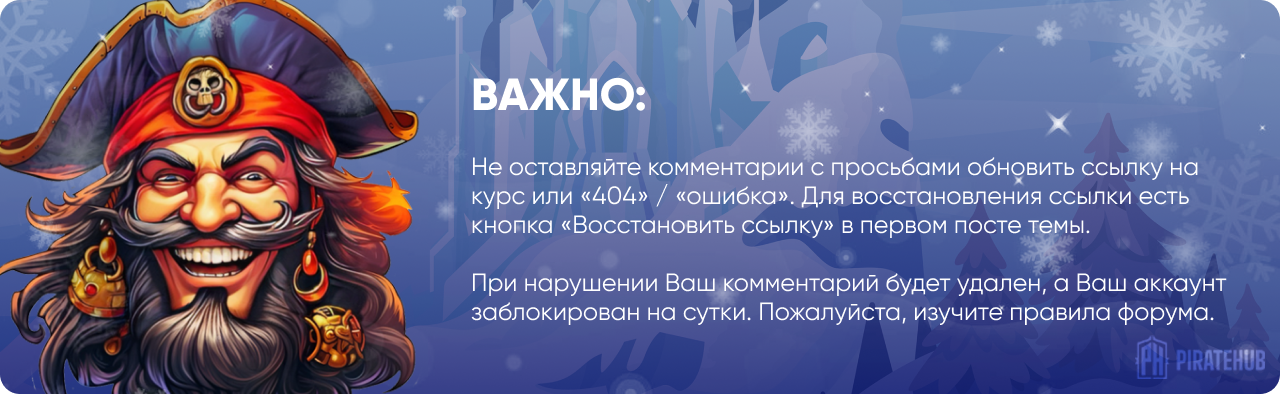- Регистрация
- 27 Авг 2018
- Сообщения
- 38,711
- Реакции
- 581,892
- Тема Автор Вы автор данного материала? |
- #1

- You will learn how to build a Professional Wordpress Business Website in 1 Hour Without Complex Code
- Choose & purchase a custom domain name
- Select & purchase web hosting for your website & professional email
- Optimise your website for Google Search (SEO)
- Integrate a contact page into your website
- Incorporate a blog into your website
- Integrate social media links into your website
- Customise colours & fonts to help build a strong, consistent & cohesive brand
- Edit your website footer to reflect ownership & copyright
- Access to a Laptop or Desktop Computer
- Internet Connectivity (Wifi, 3/4G or similar)
Welcome to this Professional, Responsive, Business Web-Design Course,
It's great to have you here. Before signing up, I have a few questions for you:
- Are you looking to build your own professional business website?
- Do you have a Wix or Squarespace website, but are fed-up with the fees & cost of add ons?
- Have you tried building a website before using YouTube or other courses, but failed at the first hurdle due to complex hosting, startup fees or lack of quality/indepth information?
- Are you tired of searching through expensive themes and content packages, only to find that they look nothing like the sales page reflected?
- Do you want to have complete control over the content your own website and the freedom to update and upload content whenever you want?
- Are you ready to understand just how simple & liberating designing your own website can be?
Welcome to the course, I can't wait to see your incredible website designs!
In the course we will cover:
Lecture 2 - Choosing & purchasing a custom domain name
Lecture 3 - Selecting & purchasing web hosting for your website & professional email
Lecture 4 - Creating & launching website via the web hosting server
Lecture 5 - Customising & editing website to reflect your brand, ownership & copyright
Lecture 6 - Optimising your website for Google Search (Basic SEO)
Lecture 7 - Integrating a contact page into your website & linking pages using buttons
Lecture 8 - Incorporating a blog into your website & creating categorised posts
I have also included 3x EXCLUSIVE EXTRAS:
Exclusive Extra 1: Create a FREE LOGO from scratch
Exclusive Extra 2: Access, download & use free, high-quality CC0 Licensed stock images
Exclusive Extra 3: Create a Google & Gmail account and Professional Business Email
Who this course is for
- Business Owners
- Entrepreneurs
- People Building a Startup
- Network Marketers
- Public Figures
- Influencers
- People who want to learn web design without the use of complex code
DOWNLOAD: