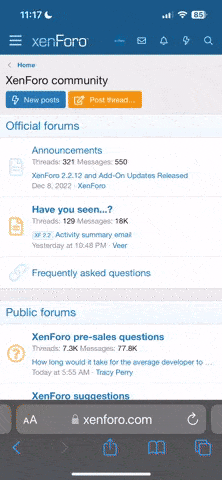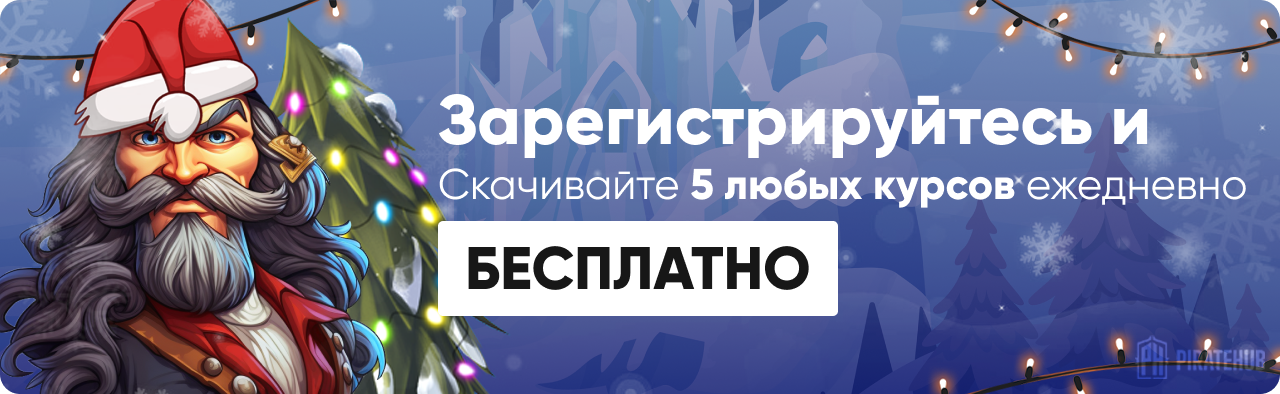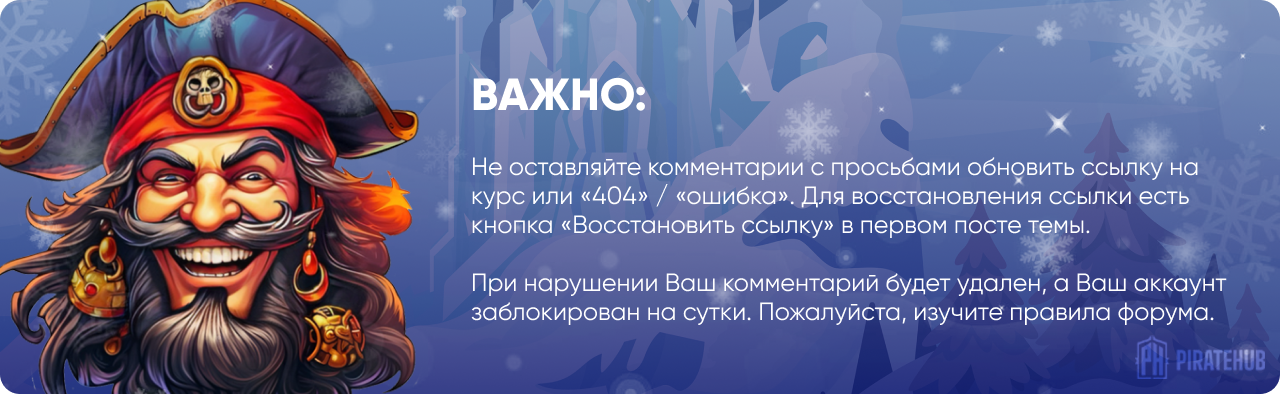- Регистрация
- 27 Авг 2018
- Сообщения
- 38,716
- Реакции
- 582,693
- Тема Автор Вы автор данного материала? |
- #1

What you'll learn
- Edit An Entire Video From Beginning To End, Using Professional And Efficient Techniques
- Be familiar with the software interface, keyboard shortcuts, and best practices.
- Able To Record Computer Screen
- Split & Delete Unwanted Portion From any Video
- Import media like images, video camera video, webcam video, audio, or other screen recordings
- Use Different types of behaviors In Text & Images
- Adding animation to your videos
- Crop Any Video & Add Watermark In Video
- Zoom In & Out Video Footage
- Add Captions In Any Video
- Use Transitions Effects In Videos
- Add Highlighted Effect In Mouse Pointer
- Create Cool Spotlight Effect
- Make Video Slow Motion Or Fast Motion
- Convert or Export any Video to Audio
- Remove Room Noise From Audio
- How to Add Background Music in Any Video
- Add Voice Over To Your Any Video
- How to Use Fade In And Fade out effect
- Create GIF by Using Camtasia
- Record Microsoft Powerpoint Slideshow
- How To Create Multiple Videos In One Screen
- Remove Green Screen & Add New Background In Video
- Make Super Cool Slide show Video
- Best Render Settings For Quality Output
- What Is Camtasia Studio 9 & How to get it
- And Much More
- A Computer With An Internet Connection
- Camtasia Studio version 9 Software
- The Most Important Is Your Enthusiasm
This is the best course for anyone who wants to be Video Editor by using Camtasia Studio 9. Camtasia Studio 9 is a super powerful video editing tool. You will able to record your computer screen with this software and will able to edit those recorded videos. Not only screen captured videos, you will able to edit any types of video with this powerful editing software.
This course is a course of complete video editing and screen recording with Camtasia Studio Software. It will take you from the very beginning to advance and you will become a Guru in Camtasia 9. Because I have cleared all the Concepts of video editing with my best technique and analysis. I believe that Your Satisfaction is My Success. Therefore, stay connected for your best result.
Now, go ahead and click the enroll button, and I’ll see you on the inside!
Who this course is for:
- Anyone who wants to create awesome training/tutorial videos for Youtube
- People who want to build their own video courses
- People who want to be Video Editor by using Camtasia Studio 9
DOWNLOAD: