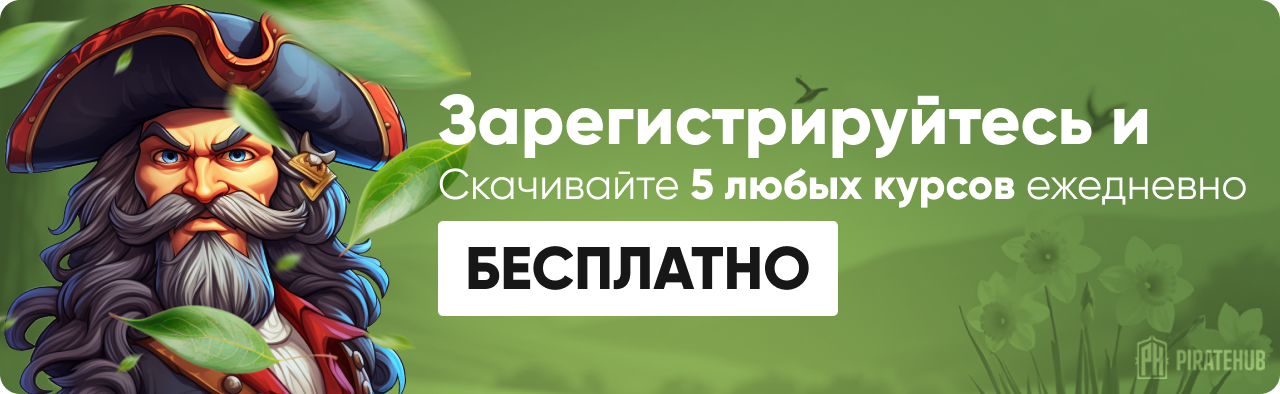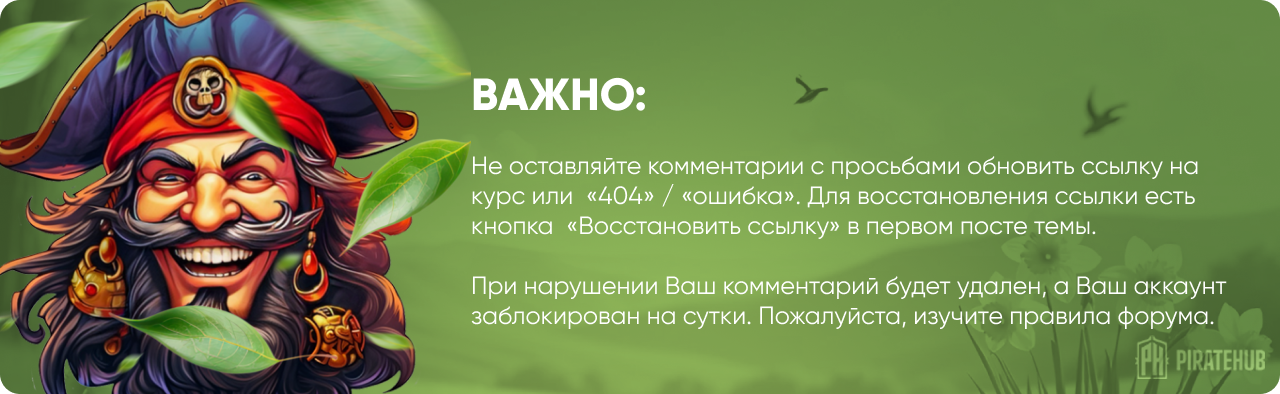- Тема Автор Вы автор данного материала? |
- #1
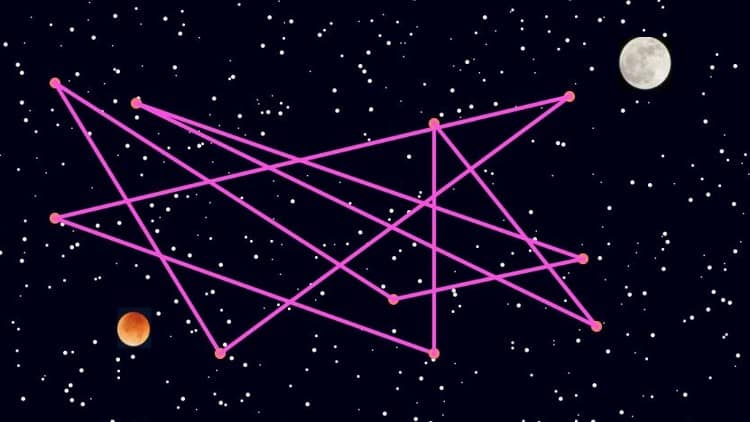
- How to install necessary Java software in Windows or Mac or Linux OS
- JavaFX basics (stage, scene, graphics etc.)
- How to use NetBeans IDE
- How to use graphical properties, colors, fonts, styles etc. in JavaFX
- How to create JavaFX graphics, e.g. logo, constellation
- How to create advanced animations using JavaFX, e.g. bouncing ball, fireworks
- How to develop rich desktop applications using JavaFX, e.g. twinkle starfield, UFO, Virtual world
- Basic knowledge on Java Programming
- Be able to understand object-oriented programming
- A computer with either Windows or Mac or Linux to install the free software
This course contains several major topics—from basic to intermediate—in JavaFX. Sections are arranged in an order that aids you to quickly learn JavaFX. I have used an incremental approach to teach JavaFX app development as well as animations, assuming no prior knowledge in JavaFX. The course contains necessary coding examples and complete project style programs. There are quizzes and few practice assignments to test your progress. You will develop extensive knowledge on JavaFX and will be able to create Java applications such as Starfield, UFO, Bouncing Balls Animation, Night-Sky Constellation, Fireworks. You will be able to download all the source codes that you will learn in this course.
You will learn:
- How to install necessary software and use NetBeans
- JavaFX basics (stage, scene, styling, image etc.)
- How to develop rich desktop applications using JavaFX 8
- How to use graphical properties, colors, fonts, and styles
- How to use object-oriented programming in JavaFX
- How to create and handle graphics
- How to create animations using JavaFX 8
JavaFX is an open source Java-based framework for developing rich client applications. JavaFX is seen as the successor of Swing in the arena of graphical user interface development technology in Java platform. The JavaFX library is available as a public Java application programming interface (API).
Why JavaFX?
JavaFX contains several features that make it a preferred choice for developing rich client applications:
- JavaFX is written in Java, which enables you to take advantage of all Java features. You can also use any java editor such as NetBeans, Eclipse etc.
- JavaFX supports data binding through its libraries
- Integrated Graphics library − JavaFX provides classes for graphics
- JavaFX offers to build a user interface (UI): Oracle provides a tool called Scene Builder
- JavaFX provides a CSS type styling. By using this, you can improve the design of your application with a simple knowledge of CSS
- JavaFX lets you embed web content in the application
- JavaFX provides out-of-the-box support for applying animations, which are important for developing gaming applications. You can achieve sophisticated animations by writing a few lines of code
- Anyone who wants to build rich java apps and animation
- Anyone who wants a professional development in Java platform
- Anyone who wants to take his/her Java skills to the next level
DOWNLOAD: