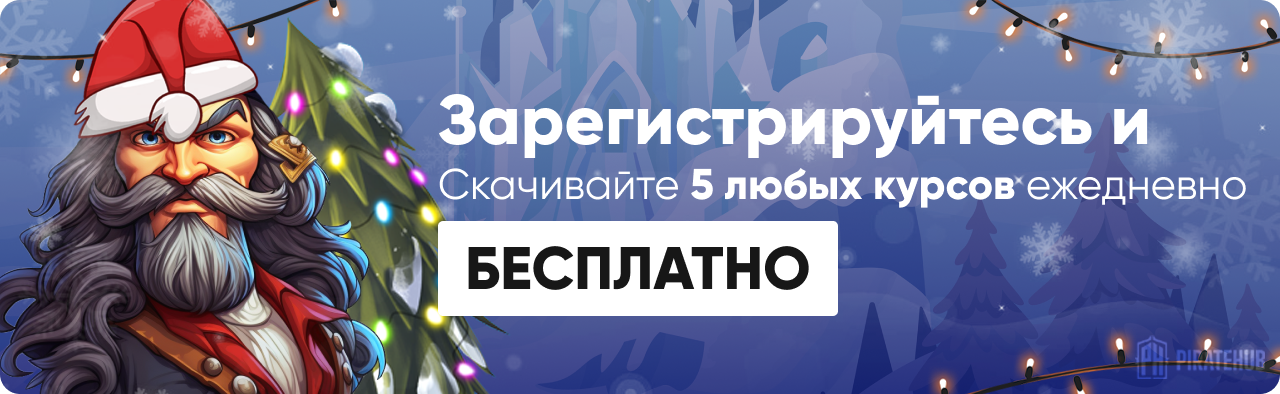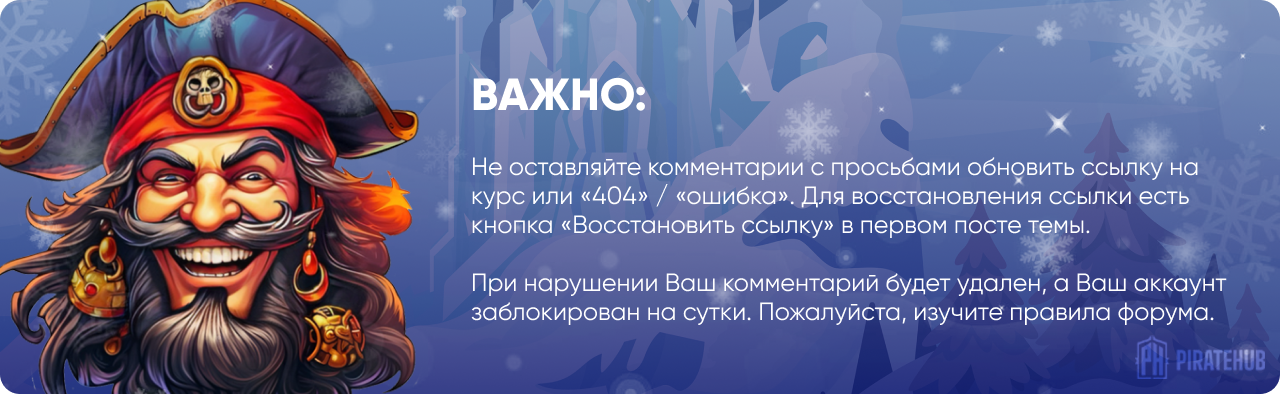- Регистрация
- 27 Авг 2018
- Сообщения
- 38,972
- Реакции
- 605,632
- Тема Автор Вы автор данного материала? |
- #1

What you'll learn
- Create and design a custom Arduino Shield
- Draw schematic of Your Specialized Arduino Shield and wire components
- Create your own custom components and component library
- Compile design detect and eliminate design errors
- Define board shape and size
- Auto route to speed up the routing process
- Route Arduino Shield Printed Circuit Board (PCB)
- Eliminate errors and reduce manufacturing board iterations by Using design rule checker
- Time, Dedication and Patience to learn and implement new knowledge.
- A PC
Welcome to this course.
What is this course about:
In This course you will learn from start to finish, from zero to production ready on how to design custom Arduino Shield Printed Circuit Board . It will help you to improve your PCB design skills which will help you to get started freelancing or to get a job in Arduino and PCB design.
What you should expect after taking this course:
- Get started PCB design using More than 5 Software.
- Download and install Different Circuit design software.
- Create your own shield so that you can create your specialized Arduino Shield that fits your needs.
- Create the Arduino Shield Schematic
- Wiring components in Schematic view.
- Transfer schematic into PCB.
- Place components on board.
- Create a multilayer board.
- Route layers and place components on board.
- Autoroute to save time.
- Eliminate design errors.
- Create Gerber files for your manufacturer.
- Want to get a job in PCB design
- Want to learn Making Your Own Arduino Shield in the shortest possible time.
- Want to get started creating cool gadgets
- Want to create your own custom Arduino Shield
DOWNLOAD: