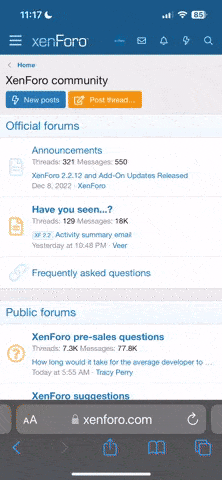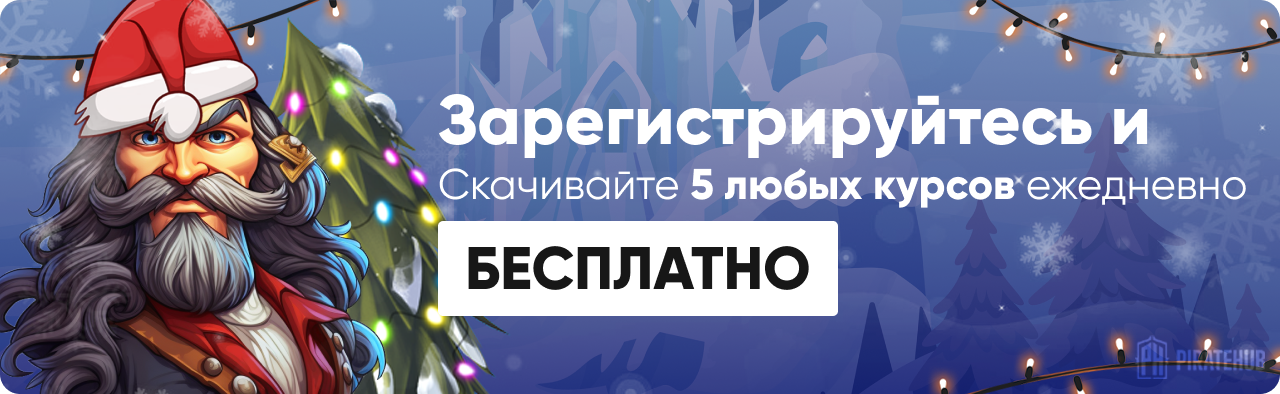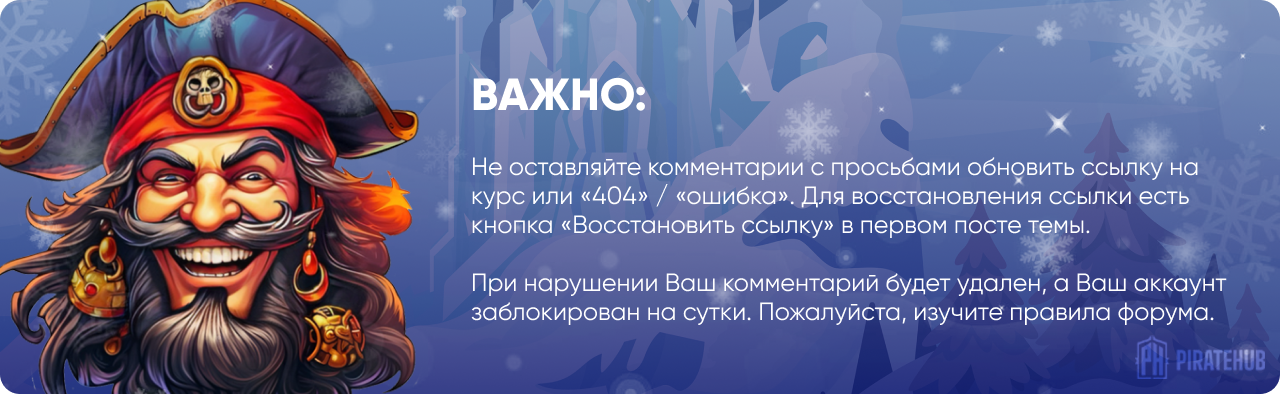- Регистрация
- 27 Авг 2018
- Сообщения
- 38,711
- Реакции
- 581,898
- Тема Автор Вы автор данного материала? |
- #1

What you'll learn:
- Fundamentals to Advanced Data Visualization techniques and methods
- Automation methods to streamline/eliminate traditional reporting
- Cloud sharing technology
- Choosing the right Visualization for the right problem
- No previous programming knowledge required
- You do not need to know Excel
- Tableau Desktop Edition 2020
The only course on Udemy that teaches the complete Tableau Platform; Desktop, Online, Prep, Bridge and Conductor!
WHO'S THIS FOR? - This course is designed specifically for those who do not have a data background or experience and want to be more efficient in the way they clean, prepare and share data.
Problems you’ve probably Experienced with Microsoft Excel:
- Excel becomes slow or crashes when you have lots of rows of information or too many charts
- It’s difficult to remember or write formulas
- You can’t remember which file is the latest version and end up working on the wrong one
- It’s annoying having to email multiple Excel files to the same people everyday
- It takes hours create a usable and robust dashboard
- Takes hours to investigate data and find patterns/trends
Tableau solves all the above issues!
The beauty of Tableau is its intuitive nature and makes it easy for anyone to learn it. When getting started its mainly drag-and-drop visualizations. What would usually take me hours/days in Excel I can do in a few minutes in Tableau.
Another advantage is that don’t need to have any programming/data experience like I did a few years ago! In fact, there is no programming to be done which is what makes this tool so desirable for beginners like you!!!
Course Structure:
1. Tableau Desktop: 1 Hour Accelerator Program!
- Connect to your Excel data using Drag-and-Drop
- Basic Bar, Column, Line and Pie Charts
- Colour Coding and Text Labels
- One Click Calculations: Running Total, Moving Average and More
- Building your first dashboard in seconds
- Basic Formatting and Print to PDF/Image
- FREE eBOOK!!!
- Simple Charts: Pie, Bars, Area and Lines
- How to Filter your data with a few clicks
- Basic Arithmetic: Learn to add number fields together
- Aggregates: Calculating Totals, Average, Maximum, Minimum, etc.
- Another FREE eBOOK!!
- How to connect to data using Live and Extract methods
- Cleaning Data: Splitting combined data into multiple columns
- Create IF calculations, Rounding Numbers, Absolute Formula
- How to extract letters/numbers from left and right side of text
- Trimming extra spaces
- Quick Table Calculations: Running Total, Percent of Total, Rank
- Build maps in seconds using the double-click method
- Create forecasts using drag-and-drop
- Create interactive dashboards
- Add data to another table easily UNIONS
- JOINS: Combine two tables together using a common field
- Create a Reference and/or Trend line anywhere on your visualization
- Use parameters to change values on the fly
- Create sets to group your data for further analysis
- Learn new visualizations such as Histograms, Funnels, Donuts, Dot Time, Jitter and more
- Add additional views for Mobile and Tablet
- Design an entire online site (Cloud) from scratch
- Publish your dashboards to the Cloud
- Learn collaboration filters such as subscriptions which send your dashboards to people on schedule everyday
- Learn Alerts which send you an email when your charts reach a specific number
- Manage an entire cloud platform and all it’s users
- Combine similar terms together under one heading using “Group and Replace”
- Convert all text to upper case or lower case in one click
- Remove extra white spaces from the beginning or end of data
- Join data together simply by dragging and dropping one on top of the other
- Add data together by dropping one data underneath the other in one click
- Create a flow that remembers how to clean so you can just press PLAY tomorrow and it will clean it for you just the way you told it to
DISCLAIMER: Course price will increase over time.
Who this course is for:
- Business Professionals needing to visualize their company data
- Individuals with little to no background experience in data analytics/visualizations
- Pre-Excel users needing to up-skill and find better ways to handle/process their data
- Individuals where English is not their first language
- Passionate individuals with an interest in data analytics/visualizations
- Business Professionals looking to obtain a career as a data analyst, scientist, etc.
- Basic to no Excel skills
DOWNLOAD: