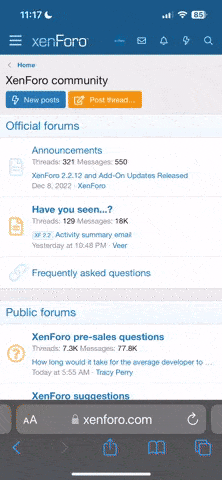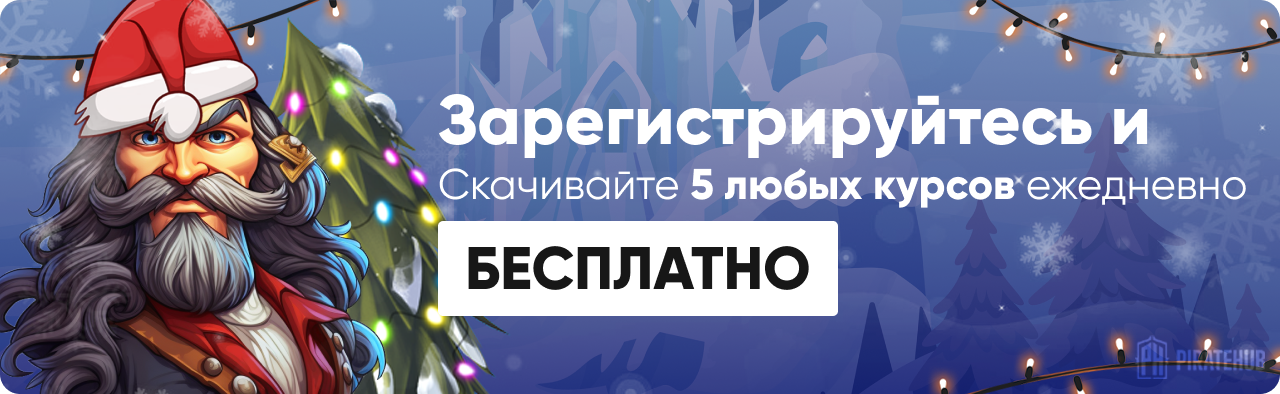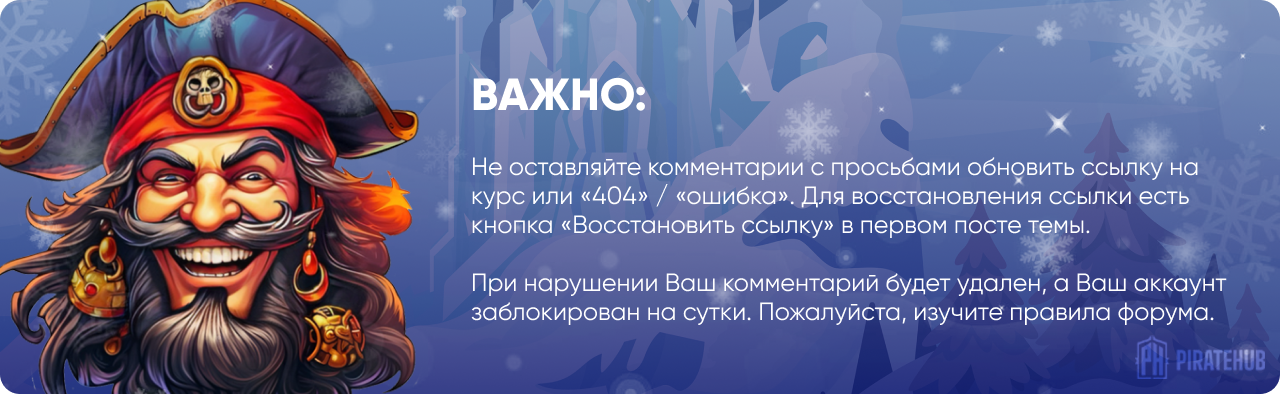version 3.0.14 ( updated 10-07-2016 )
- Fixed an error that occurred when using the Visual Editor mode in TinyMCE that caused new module items, such as Slides and Accordion toggles to fail to save.
- Made it easier to access settings buttons for Code modules that have a height of 0px.
- Fixed column padding inconsistencies when rendered in the Visual Builder.
- Fixed a bug that caused the visual padding marker to overlay Specialty Section buttons in the visual builder.
- Right Click will now work correctly when right clicking on rows inside of Specialty Sections in the Visual Builder.
- Fixed a bug that caused some row contents to be hidden inside of Specialty Sections when using the responsive preview modes in the Visual Builder.
* includes/builder/frontend-builder/app/bundle.js
* includes/builder/frontend-builder/app/assets/css/style.css
* includes/builder/helpers.php
version 3.0.13 ( updated 10-06-2016 )
- Fixed a bug that caused sub module item modals (such as individual slide items) to close when the cursor left the confines of the modal.
- Fixed PHP warning that appeared when WordPress debug was enabled when launching the builder in some situations.
- Fixed a bug with Lock and Disable keyboard shortcuts that allowed the hotkeys to be mistakenly triggered while typing if the cursor exited the parent module and hovered over a different module while simultaneously pressing the D or L keys.
* includes/builder/class-et-builder-element.php
* includes/builder/frontend-builder/app/bundle.js
version 3.0.12 ( updated 10-05-2016 )
- Fixed an issue that caused Theme Customizer button background colors to override background colors set in button module settings.
- Fixed a JS error that occurred when first clicking into a color picker input field in the Visual Builder that had previously not be used.
- Adjusted the switch tab keyboard shortcut so that it no longer conflicts with standard tabbing functionality in the browser.
- Fixed a JS error that occurred when pressing the Esc key while currently focused on a module settings input field in the Visual Builder.
- Made it easier to edit Code modules in the Visual Builder when they have a visible height of 0px.
* includes/builder/frontend-builder/app/bundle.js
* includes/builder/frontend-builder/app/assets/css/style.css
* js/theme-customizer.js
* style.css
* functions.php
version 3.0.11 ( updated 10-04-2016 )
- Fixed a bug that caused auto-saves to be re-applied when editing a post, reverting recent changes while editing a post using the default editor. Line breaks were also stripped in the process.
- A "#" character will now be added automatically to hex values added in the Visual Builder color picker if the user forgets to add them when typing custom color codes.
- Backslashes will no longer be stripped from text content when saving in the Visual Builder.
- Fixed a fatal error the occurred when using the Post Navigation modules with an empty taxonomy filter.
* includes/builder/frontend-builder/app/bundle.js
* includes/builder/functions.php
* includes/builder/main-modules.php
* includes/builder/scripts/builder.js
version 3.0.10 ( updated 10-03-2016 )
- Added a new exit modal that warns you when you are leaving the Visual Builder without saving. This modal includes options to conveniently "Save & Exit" or "Discard & Exit."
- Header options, such as Hide Navigation Before Scroll and fixed header heights will now render correctly in the Visual Builder.
- Stripped shortcodes from the output of Divi modules that render complete post content, such as the Blog Module when set to "Show Content." Unfortunately WordPress does not fully support nested shortcodes.
- When both the Backend Builder and Visual Builder are open in separate tabs for the same page, changes made and saved in the Visual Builder will be synced to the Backend Builder and updated automatically as part of the WordPress heartbeat.
- Fixed a bug that caused changes to not be saved in the Visual Builder when the Visual Builder was launched from an unsaved "Preview" page.
- Improved compatibility with various third party plugins by filtering nested the_content() calls.
- Improved compatibility with various third party plugins that use wp_head actions inside of admin-ajax calls.
- Fixed an error that sometimes occurred when moving lonely rows to a new section very very quickly.
- All WooCommerce buttons will now be correctly styled via the Button settings in the Theme Customizer.
- Adjusting mobile row heights in the Theme Customizer will no longer affect left/right padding values.
- Fixed a bug that caused slider background size options on the second slide in the slider to be overwritten by the first slide's settings in certain situations.
- Improved the undo/redo mechanism to more accurately record changes made using range sliders in the Visual Builder.
- Enforced strict row width units in the custom row width option to avoid confusion when editing.
- Added TinyMCE options for table editing in the Visual Builder module settings modal.
- Fixed a bug that caused right click to launch the settings modal if a tooltip was open at the same time in the Visual Builder.
- Fixed JS error that occurred when clicking the Insert Link icon in the Inline Editor.
- Removed visible height created by empty editable text areas in the Visual Builder that caused slight differences in vertical spacing when compared to the front-end.
- Fixed an issue when enqueuing Google fronts that included multiple words. All Google fonts will now be loaded correctly when applied using the Visual Builder.
- Added missing sidebar to the Add Media modal when accessed via the Visual Builder.
- Fixed a bug that caused button background color customizations to not appear in the Visual Builder when applied for the first time in certain situations.
- RTL styles will no longer be applied to the Visual Builder when translations have been disabled in the Theme Options.
- The Visual Builder will now remember your customized UI preferences, such as modal size and position, after a page has been saved.
- Fixed a bug that caused the Fullscreen Menu to re-opened when clicking the back button in Firefox to a page where the menu had been left open.
- Removed the slide in animation from Toggle modules in Safari due to a unfixable visual glitch that occurs upon jQuery slide.
* js/custom.js
* includes/builder/main-structure-elements.php
* includes/builder/main-modules.php
* includes/builder/core.php
* includes/builder/functions.php
* includes/builder/frontend-builder/assets.php
* includes/builder/frontend-builder/app/assets/css/style.css
* includes/builder/frontend-builder/app/bundle.js
* includes/builder/frontend-builder/frontend-builder/helpers.php
* includes/builder/frontend-builder/init.php
* includes/builder/frontend-builder/rtl.php
* includes/builder/frontend-builder/view.php
* includes/builder/scripts/builder.js
* includes/builder/scripts/frontend-builder-scripts.js
* includes/builder/functions.php
* includes/builder/core.php
* core/admin/css/core.css
* core/admin/css/portability.css
* core/admin/js/core.js
* epanel/custom_functions.php
* js/theme-customizer.js
* functions.php
* style.css
version 3.0.9 ( updated 09-27-2016 )
- Fixed a bug that caused the page not to save in the Visual Builder when a section on the page was disabled on all three breakpoints.
- The button module will no longer throw a JS error when its background color is adjusted.
- Added a theme option to disable the Google Maps API. Disabling the API call may improve compatibility with third party plugins that duplicate the same API call.
- Stripped "www." from the Contact Form from address to avoid certain spam filters.
- Floating dot navigation will now update automatically when adding new sections in the Visual Builder.
- Clearing colors in the Visual Builder module settings will now more effectively return the element to its default color.
- Improved the appearance of the Visual Builder tooltip preloader.
- The responsive preview modes in the Visual Builder will now more accurately display text alignment settings.
- Blog pagniation will now display correctly in the visual builder when using the WP-Pagenavi plugin.
- Improved the appearance of the review tab on WooCommerce product pages.
- Improved usability of "modal snap" left/right in the Visual Builder while Boxed Layout mode is enabled.
- Fixed a bug that caused inconsistencies when dragging and dropping rows in the Visual Builder within certain layouts containing particular section types.
- Improved the appearance of module move animations.
- Active link color adjustments will now render correctly when applied to the Fullwidth Menu module.
* options_divi.php
* epanel/core_functions.php
* includes/builder/framework.php
* includes/builder/assets.php
* includes/builder/class-et-builder-element.php
* includes/builder/main-structure-elements.php
* includes/builder/functions.php
* includes/builder/main-modules.php
* includes/builder/scripts/builder.js
* includes/builder/styles/style.css
* includes/builder/scripts/frontend-builder-scripts.js
* includes/builder/scripts/frontend-builder-global-functions.js
* includes/builder/frontend-builder/app/assets/css/style.css
* includes/builder/frontend-builder/app/bundle.js
version 3.0.8 ( updated 09-23-2016 )
- Fixed the issue that caused the Visual Builder to not load on static homepages in certain hosting environments.
- The Visual Builder will now load a bit faster.
- Added informational tooltips to all in-line editor icons in the Visual Builder.
- Fixed JavaScript error that occurred when clicking the floating side navigation while inside the Visual Builder.
- Fixed a bug that caused unused fonts to be enqueued on the front-end after using the In-line Editor.
- Adjusted button module CSS priority to ensure button appearance is the same in the Visual Builder and the front-end.
- You can now type custom hex color values into the Visual Builder color picker.
- Fixed a bug that caused the blog module to render incorrectly when adjust post count during Ajax load in the Visual Builder.
- Added units and values to draggable padding indicators in the Visual Builder.
- Holding [shift] while dragging section/row padding will now limit padding to 10px increments to make it easier to adjust to commonly-used values.
- Holding [shift]+[alt] while dragging section/row padding will now drag the padding of the opposite side at the same rate, making it easy to achieve spacing conformity.
- Holding [alt] while dragging section/row padding will limit the padding value to less than or equal to the opposing padding value.
* includes/builder/frontend-builder/app/assets/css/style.css
* includes/builder/frontend-builder/app/bundle.js
* includes/builder/class-et-builder-element.php
* includes/builder/framework.php
* includes/builder/helpers.php
* includes/builder/main-structure-elements.php
* includes/builder/functions.php
version 3.0.7 ( updated 09-20-2016 )
- Fixed padding and margin inconsistencies in the Visual Builder when compared to the front-end.
- Fixed bug that caused Portfolio pagination to display when turned off with the WP-PageNavi plugin enabled.
- Fixed bug that caused the Max Width setting in Image Modules to not save correctly.
- Modules will now be colored correctly in Visual Builder in all instances when used as a Split Testing subject or goal.
- Prevented Visual Builder tooltips from overlaying the WordPress admin bar.
- Text within Fullwidth Header modules will now be vertically centered correctly in IE.
- 4-Column rows will now break down correctly when toggling the responsive preview modes in the Visual Builder.
- Fixed a JavaScript error that occurred when Split Tests were ended but failed to save correctly.
- Fixed an issue with certain special characters being saved incorrectly in the Visual Builder.
* style.css
* includes/builder/frontend-builder/app/assets/css/style.css
* includes/builder/frontend-builder/app/bundle.js
* includes/builder/main-modules.php
* includes/builder/styles/frontend-builder-style.css
* includes/builder/scripts/frontend-builder-scripts.js
version 3.0.6 ( updated 09-16-2016 )
- Columns with equalized column heights will now appear correctly in the Visual Builder while responsive previews are active.
- Unpublished posts will no longer appear in post feeds while editing inside the Visual Builder.
- The blog module will no longer fail to load when switching quickly between different layout modes during Ajax load.
- Improved compatibility with some caching and CSS minification plugins.
- Improved compatibility with the Jetpack plugin.
- Fixed a bug that caused inner rows within Specialty Sections to use the incorrect column class when added via the Visual Builder.
- "Remove Space Below Image" option for Image Modules will now work correctly inside the Visual Builder.
- Added additional TinyMCe buttons to the text editor in the Visual Builder module settings modal.
- Made it easier to drag Fullwidth Section padding in the Visual Builder.
- Improved CSS selectors used for Tab Module design settings.
- Improved error message handling for Divi Library imports.
- Special characters within the Load From Library tooltip will now be correctly decoded.
- Removed row button group text overlap when using the Inline Editor.
- Fixed JavaScript error that occured during responsive preview in the Visual Builder.
* includes/builder/frontend-builder/app/assets/css/style.css
* includes/builder/frontend-builder/app/bundle.js
* includes/builder/main-modules.php
* includes/builder/main-structure-elements.php
* includes/builder/frontend-builder/view.php
* frontend-builder/app/assets/vendors/*
version 3.0.5 ( updated 09-14-2016 )
- You can now type color codes into the in-line editor's color input field.
- Removed unwanted padding below columns that resulted in a different amount padding in the Visual Builder when compared to the front end.
- Adjusted tooltip tabs to work better in longer words in alternate languages.
- CTA buttons will now remain hidden in the Visual Builder when no URL is entered.
- Fixed issues with the email optin module not working in Firefox.
- Improved compatibility with third party modules.
- Custom text color will now correctly override the module's base color.
- Fixed issues with the Visual Builder in IE due to unsupported ES2016 syntax.
- Fixes issues with adding modules into specialty sections.
* includes/builder/frontend-builder/app/bundle.js
* includes/builder/frontend-builder/app/assets/styles/style.css
* includes/builder/scripts/frontend-builder-scripts.js
* includes/builder/main-modules.php
* includes/builder/class-et-builder-element.php
version 3.0.4 ( updated 09-12-2016 )
- Fixed issue with animated images not appearing outside the Visual Builder.
* includes/builder/scripts/front-end-builder-scripts.js
version 3.0.3 ( updated 09-12-2016 )
- Fixed issue with the Fullwidth Code Module that caused the Visual Builder to fail to save.
- Fixed an issue with the Portfolio Module that caused the Visual Builder to fail to save for some users.
- Private pages saved via the Visual Builder will now be saved correctly as private.
- Fixed various rendering issues with the Audio module when viewed inside the Visual Builder.
- Disabled modules will now show their current visibility-state while using the responsive preview toggles.
- Fixed typo in the Row width unit switcher in the Visual Builder.
* includes/builder/front-end-builder/app/bundle.js
* includes/builder/front-end-builder/app/style.
* includes/builder/class-et-builder-element.php
version 3.0.2 ( updated 09-10-2016 )
- Fixed issue with (+) overlap when footer menu and footer widgets are not present.
- Fixed issues with Post Navigation module rendering inside the Visual Builder.
- Right click menu now works correctly for specialty sections.
- In-line Editor will no longer leave the screen view-port when activated at the top or to the sides of the browser.
- Improved error handling for library items loading.
* includes/builder/front-end-builder/app/bundle.js
* includes/builder/front-end-builder/app/style.css
* includes/builder/front-end-builder/helpers.php
version 3.0.1 ( updated 09-08-2016 )
- Added footer credits editor to Theme Customizer.
- Fixed various third party module conflicts in the Visual Builder.
- Fixed issue with content width misalignment in the Visual Builder while boxed layout was enabled.
- Fixed occurrences where the in-line editor did not save properly
- The save button will now appear automatically when attempting to leave the Visual Builder without saving.
- Fixed issues with IE11 and the Slider Module when viewed inside the Visual Builder.
- Fixed problem with the rendering of the divider module height setting in the Visual Builder.
* includes/builder/front-end-builder/app/bundle.js
* includes/builder/front-end-builder/app/style.css
* includes/builder/front-end-builder/helpers.php
* includes/builder/front-end-builder/init.php
* includes/builder/front-end-builder/core.php
* includes/builder/front-end-builder/main-modules.php
* includes/builder/front-end-builder/main-structure-element.php
* includes/builder/front-end-builder/et-builder-class-element.php
* footer.php
* functions.php
* js/theme-customizer-controls.js
* js/theme-customizer.js
* includes/functions/sanitization.php
* css/theme-customizer-controls-styles.css
version 3.0 ( updated 09-07-2016 )
- Introducing the brand new Visual Builder:
https://www.elegantthemes.com/blog/theme-releases/divi-3
* includes/builder/*
* single-et_pb_layout.php
 Особенности:
Особенности: Шорткоды Divi Builder:
Шорткоды Divi Builder: